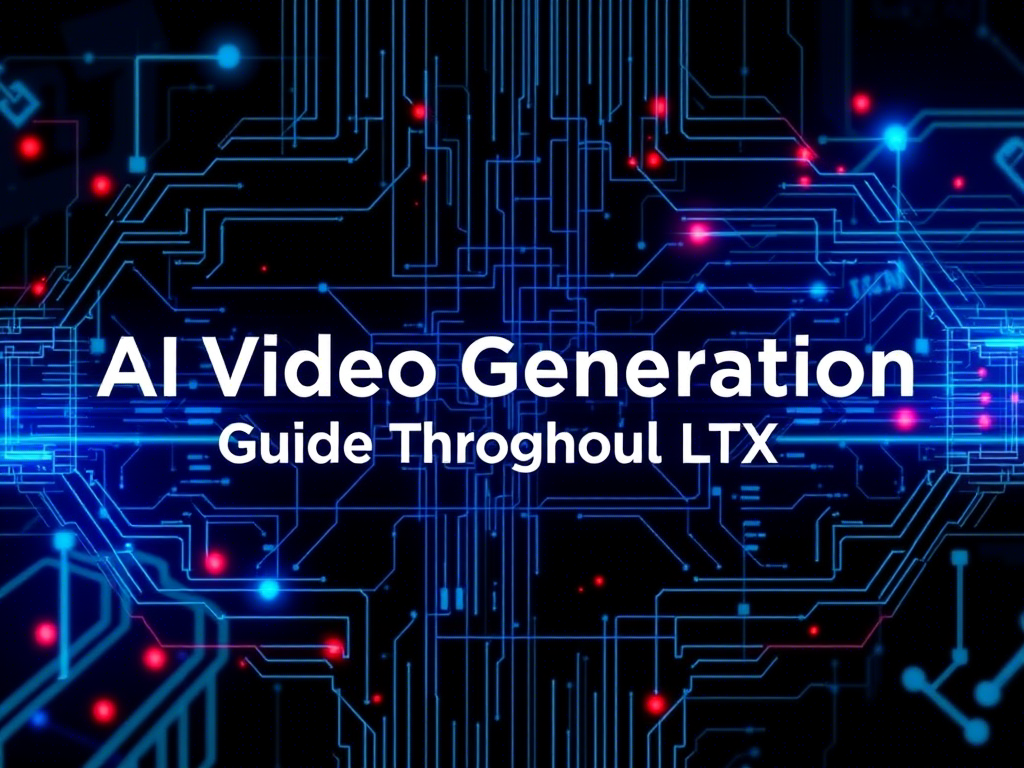Introduction to Text-to-Video AI Generation
Text-to-Video AI generation is an emerging field in artificial intelligence that allows users to generate video content from textual descriptions. This technology leverages advanced deep learning models, such as Generative Adversarial Networks (GANs) and transformers, to create realistic or stylized videos based on the input text.
In this guide, we will walk you through the process of setting up a text-to-video AI generator using Google Colab. We will use pre-trained models and libraries to simplify the process. By the end of this guide, you will be able to generate videos from text prompts.
Prerequisites
Before we begin, ensure you have the following:
- Google Account: You need a Google account to access Google Colab.
- Basic Python Knowledge: Familiarity with Python programming will help you understand and modify the code.
- GPU Access: Text-to-video generation is computationally intensive, so using a GPU is recommended. Google Colab provides free GPU access.
Step-by-Step Guide to Text-to-Video AI Generator in Google Colab
Step 1: Open Google Colab
- Go to Google Colab.
- Click on “New Notebook” to create a new Colab notebook.
Step 2: Enable GPU
- In your Colab notebook, go to
Runtime>Change runtime type. - Select
GPUunder the “Hardware accelerator” dropdown. - Click
Save.
Step 3: Install Required Libraries
We will use the diffusers library by Hugging Face, which provides pre-trained models for text-to-video generation.
Run the following code in a Colab cell to install the necessary libraries:
!pip install diffusers transformers torch accelerateStep 4: Import Libraries
Import the required Python libraries:
import torch
from diffusers import DiffusionPipeline
from IPython.display import display, HTMLStep 5: Load the Pre-trained Model
We will use a pre-trained text-to-video model from Hugging Face. Run the following code to load the model:
# Load the text-to-video model
pipe = DiffusionPipeline.from_pretrained("text-to-video-ms-1.7b", torch_dtype=torch.float16)
pipe = pipe.to("cuda")Step 6: Generate Video from Text
Now, let’s generate a video from a text prompt. Replace the prompt variable with your desired text:
# Define your text prompt
prompt = "A futuristic cityscape with flying cars and neon lights"
# Generate the video
video_frames = pipe(prompt, num_inference_steps=50).frames
# Convert frames to video
video_path = "generated_video.mp4"
pipe.save_video(video_frames, video_path)
# Display the video in Colab
display(HTML(f'<video controls><source src="{video_path}" type="video/mp4"></video>'))Step 7: Download the Generated Video
To download the generated video to your local machine, run the following code:
from google.colab import files
files.download(video_path)Explanation of the Code
- Model Loading: We load a pre-trained text-to-video model using the
DiffusionPipelineclass from thediffuserslibrary. - Text Prompt: The
promptvariable contains the textual description of the video you want to generate. - Video Generation: The
pipe(prompt)function generates video frames based on the input text. - Saving and Displaying: The generated frames are saved as a video file and displayed in the Colab notebook.
Customization and Advanced Usage
- Change the Model: You can experiment with different pre-trained models available on Hugging Face by changing the model name in
DiffusionPipeline.from_pretrained(). - Adjust Parameters: Modify the
num_inference_stepsparameter to control the quality and generation time of the video. - Add Audio: Use libraries like
moviepyto add background music or narration to the generated video.
Troubleshooting
- Out of Memory Error: If you encounter memory issues, reduce the resolution of the generated video or use a smaller model.
- Slow Performance: Ensure you are using a GPU runtime in Colab for faster processing.
- Model Not Loading: Check your internet connection and ensure the model name is correct.
Conclusion
Text-to-video AI generation is a powerful tool for creating video content from textual descriptions. By following this guide, you can easily set up and run a text-to-video generator in Google Colab. Experiment with different prompts and models to create unique videos for your projects.
If you have any questions or run into issues, feel free to ask for help! Happy coding! 🚀