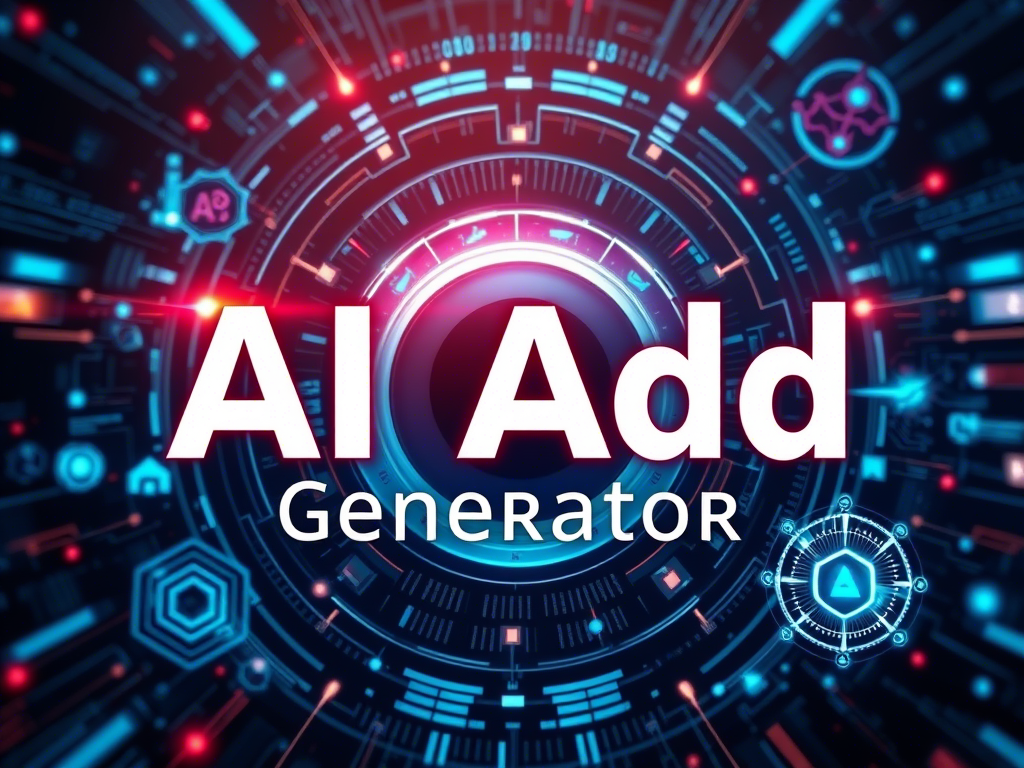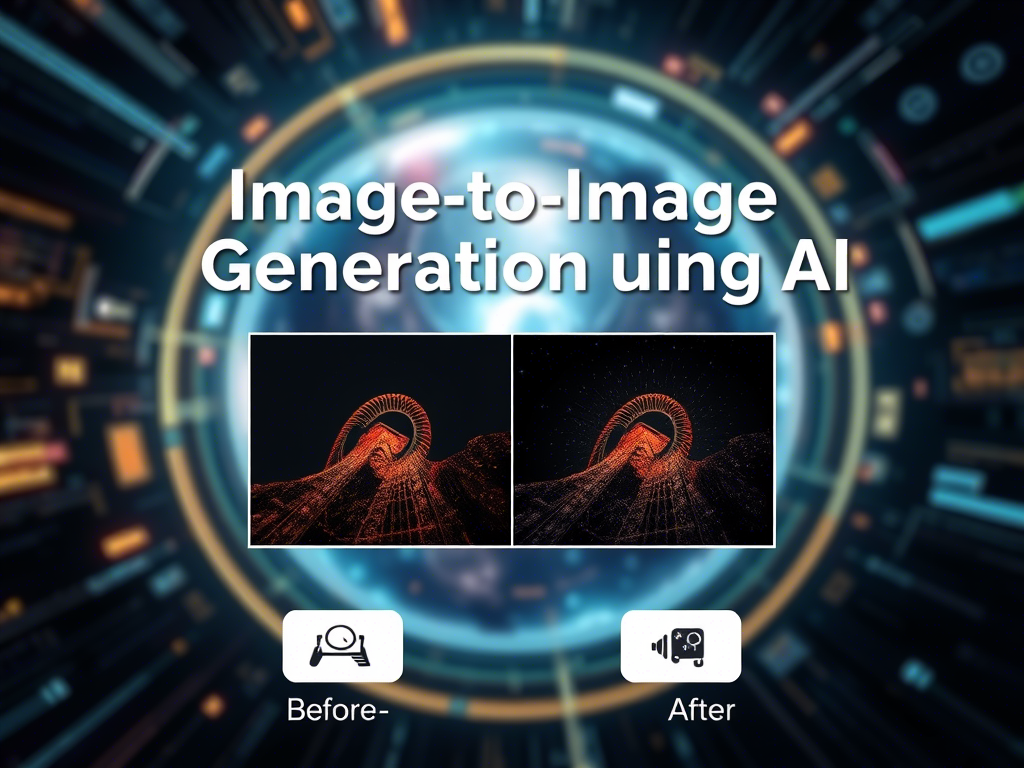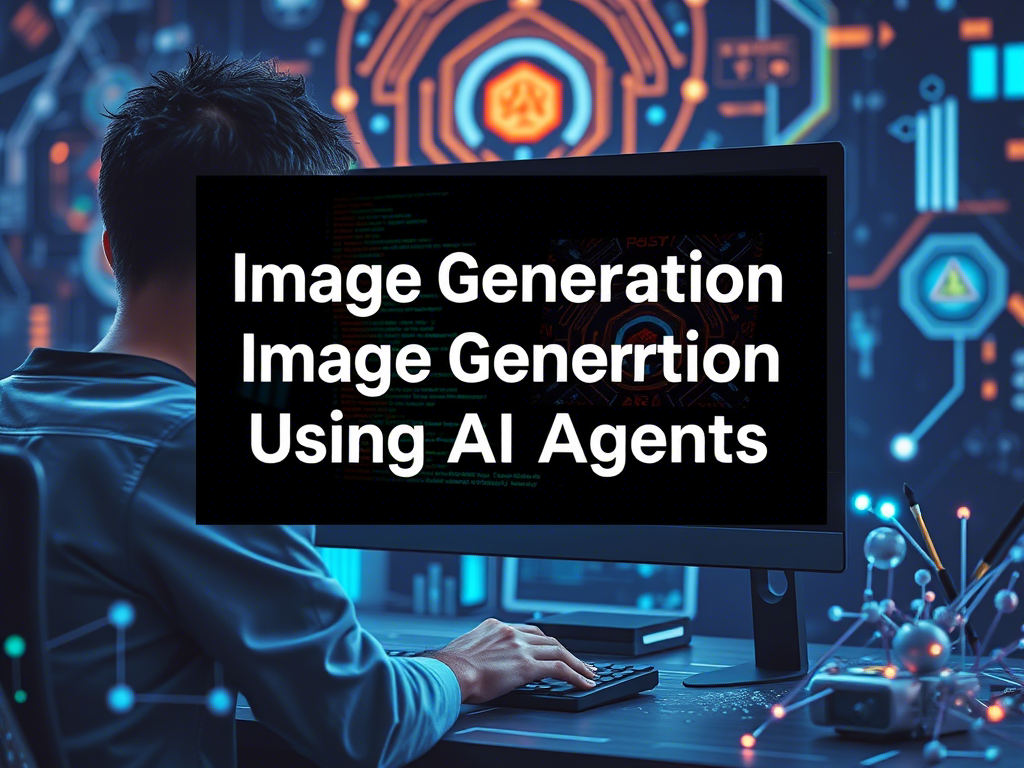AI Ad Generator Guide
A Step-by-Step Guide to Creating AI Art Using Google Colab
Introduction to AI Ad Generator
AI Art Generators are tools that use machine learning models to create art. These models are trained on large datasets of images and can generate new images based on text prompts, styles, or other inputs. One popular model for generating art is Stable Diffusion, which is a latent text-to-image diffusion model capable of generating high-quality images from textual descriptions.
In this guide, we will walk through the steps to create an AI Art Generator using Google Colab. We will use the Stable Diffusion model to generate images from text prompts.
Prerequisites
Before we start, ensure you have the following:
- Google Account: You need a Google account to access Google Colab.
- Basic Python Knowledge: Familiarity with Python will help you understand and modify the code.
- Google Colab: We will use Google Colab, which provides a free GPU for running the model.
Step-by-Step Guide
Step 1: Open Google Colab
- Go to Google Colab.
- Click on New Notebook to create a new Colab notebook.
Step 2: Set Up the Environment
- Enable GPU:
- Click on Runtime > Change runtime type.
- Select GPU under Hardware accelerator and click Save.
- Install Required Libraries:
!pip install diffusers transformers scipy torchThis installs the
diffuserslibrary (which includes Stable Diffusion),transformers,scipy, andtorch.
Step 3: Load the Stable Diffusion Model
- Import Libraries:
import torch from diffusers import StableDiffusionPipeline - Load the Model:
model_id = "runwayml/stable-diffusion-v1-5" pipe = StableDiffusionPipeline.from_pretrained(model_id, torch_dtype=torch.float16) pipe = pipe.to("cuda")This loads the Stable Diffusion model and moves it to the GPU for faster processing.
Step 4: Generate Art from Text Prompts
- Define a Text Prompt:
prompt = "A futuristic cityscape at sunset with flying cars" - Generate the Image:
image = pipe(prompt).images[0] - Display the Image:
image.show()Alternatively, you can save the image to your Google Drive:
image.save("generated_art.png")
Step 5: Customize and Experiment
- Adjust Parameters:
image = pipe(prompt, num_inference_steps=50, guidance_scale=7.5).images[0] - Experiment with Different Prompts:
prompt = "A surreal landscape with floating islands and waterfalls" image = pipe(prompt).images[0] image.show()
Step 6: Save and Share Your Art
- Save the Image:
image.save("surreal_landscape.png") - Share Your Art:
You can share the generated images with others or use them in your projects.
Conclusion
You have successfully created an AI Art Generator using Google Colab and the Stable Diffusion model. You can now generate high-quality images from text prompts and experiment with different styles and parameters. This tool can be used for creative projects, design inspiration, or even as a starting point for further artistic exploration.
Full Code Example
# Step 1: Install Required Libraries
!pip install diffusers transformers scipy torch
# Step 2: Import Libraries
import torch
from diffusers import StableDiffusionPipeline
# Step 3: Load the Stable Diffusion Model
model_id = "runwayml/stable-diffusion-v1-5"
pipe = StableDiffusionPipeline.from_pretrained(model_id, torch_dtype=torch.float16)
pipe = pipe.to("cuda")
# Step 4: Generate Art from Text Prompts
prompt = "A futuristic cityscape at sunset with flying cars"
image = pipe(prompt).images[0]
# Step 5: Display the Image
image.show()
# Step 6: Save the Image
image.save("generated_art.png")